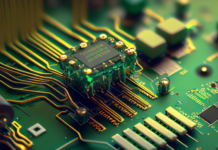Text to speech (TTS) is a technology that converts written text into natural-sounding speech. TTS can be used for various purposes, such as creating audiobooks, podcasts, voiceovers, e-learning materials, accessibility features, and more.
However, not all TTS tools are created equal. Some of them sound robotic, unnatural, or monotone, while others can produce realistic, expressive, and human-like voices. In this blog post, we will review some of the best Text to Speech AI tools or Best AI Voice Generator in 2023 that can help you create high-quality audio content with ease.
What is an AI Voice Generator tool?
An AI voice generator is a type of TTS tool that uses artificial intelligence (AI) to synthesize speech from text. AI voice generators can create custom voices that match your brand identity, style, and tone. They can also adjust various parameters of the speech, such as pitch, rate, volume, pronunciation, intonation, and emotion.
AI voice generators are different from traditional TTS tools that rely on pre-recorded samples of human voices. AI voice generators can generate speech on the fly, without requiring any recording or editing. They can also handle complex and dynamic text inputs, such as slang, abbreviations, acronyms, numbers, dates, and names.
AI voice generators are becoming more popular and accessible thanks to the advances in deep learning and natural language processing. They can offer many benefits for content creators, such as:
- Saving time and money: You don’t need to hire professional voice actors or spend hours recording and editing audio files. You can simply type or paste your text and get a voiceover in minutes.
- Enhancing creativity and flexibility: You can experiment with different voices, languages, accents, and effects to find the best fit for your project. You can also modify your text and voice as many times as you want until you are satisfied with the result.
- Improving engagement and retention: You can capture the attention and interest of your audience with lifelike and expressive voices. You can also convey your message more effectively and persuasively with the right tone and emotion.
How to Choose the Best AI Voice Generator?
There are many factors to consider when choosing an AI voice generator for your project. Some of the most important ones are:
- Quality: The quality of the synthesized speech is the most crucial aspect of any TTS tool. You want a voice that sounds natural, clear, smooth, and pleasant to listen to. You also want a voice that matches your content type, genre, and audience.
- Variety: The variety of the available voices is another important factor. You want a tool that offers a wide range of voices in different languages, accents, genders, ages, and styles. You also want a tool that allows you to create custom voices that suit your specific needs and preferences.
- Customization: The customization options of the speech are also essential. You want a tool that gives you control over the speech parameters, such as pitch, rate, volume, pronunciation, intonation, and emotion. You also want a tool that supports various input formats, such as plain text, SSML (Speech Synthesis Markup Language), or audio content creation tools.
- Ease of use: The ease of use of the tool is another factor to consider. You want a tool that is user-friendly, intuitive, and fast. You also want a tool that is compatible with different platforms and devices, such as web browsers, desktops, mobiles, or tablets.
- Pricing: The pricing of the tool is another factor to consider. You want a tool that offers a fair and transparent pricing model based on your usage and needs. You also want a tool that offers a free trial or demo so you can test its features and quality before committing.Also Read: How to make money with AI: The New Gold Rush
What are the Best AI Voice Generator in 2023?
Microsoft Azure Text to Speech
Microsoft Azure Text to Speech is a cloud-based service that provides natural-sounding voices for various scenarios. It uses neural text-to-speech (NTTS) technology to produce speech that matches the intonation and emotion of human voices.
Microsoft Azure Text to Speech offers over 200 voices in more than 50 languages and dialects. You can also create custom neural voices that reflect your brand identity using 30 minutes of audio data. You can fine-tune the speech output using SSML or an audio content creation tool.
Microsoft Azure Text to Speech is easy to use and integrate with various applications and platforms. It also offers enterprise-grade security, availability, compliance, and manageability. It has a pay-as-you-go pricing model based on the number of characters you convert to audio.
VEED.IO AI Voice Generator
VEED.IO AI Voice Generator is an online tool that lets you convert your text to speech and add it to any video straight from your browser. It uses AI to generate realistic and expressive voices that can enhance your video content.
VEED.IO AI Voice Generator offers several voice profiles with options for male and female voices. You can preview the voice before adding it to your video. You can also choose from a stock media library to add sound effects and music to your video.
VEED.IO AI Voice Generator is not only a TTS tool, but also a video editing tool that lets you create professional-looking videos in just a few clicks. You can add animated text, images, subtitles, emojis, and drawings to your video. You can also crop, trim, rotate, resize, and filter your video.
VEED.IO AI Voice Generator is free to use for up to 10 minutes of video per month. You can also upgrade to a paid plan for more features and unlimited usage.
SpeechGen.io
SpeechGen.io is a web-based tool that turns your text into speech using cutting-edge AI voices with an American English accent. It uses deep neural networks to synthesize speech that sounds natural and smooth.
SpeechGen.io offers a simple and intuitive interface where you can type or paste your text and generate the voice-over in seconds. You can also adjust the pitch and speed of the voice to suit your project. You can download the audio file as an MP3 or WAV format.
SpeechGen.io is free to use for up to 500 characters per day. You can also upgrade to a premium plan for more characters, voices, and features.
Synthesia.io
Synthesia.io is a web-based platform that lets you create realistic and engaging videos using AI-generated faces and voices. It offers over 100 faces and 40 voices in 15 languages. You can also upload your own face or voice to create personalized videos.
Synthesia.io is not only a TTS tool, but also a video creation tool that lets you create professional-looking videos in just a few clicks. You can add animated text, images, subtitles, emojis, and drawings to your video. You can also crop, trim, rotate, resize, and filter your video.
Synthesia.io is free to use for up to 10 minutes of video per month. You can also upgrade to a paid plan for more features and unlimited usage.
Lovo.ai
Lovo.ai is a cloud-based platform that lets you create high-quality voiceovers for various purposes, such as podcasts, audiobooks, e-learning, ads, and more. It offers over 180 voices in 34 languages and dialects. You can also create custom voices using your own voice or a voice actor’s voice.
Lovo.ai is not only a TTS tool, but also a video editing tool that lets you create stunning videos with voice for marketing, education, games and more. You can add photos or video clips to your voiceovers and make a narrated video with subtitles. You can also choose from a stock media library to add sound effects and music to your video.
Lovo.ai is free to use for up to 500 characters per day. You can also upgrade to a premium plan for more characters, voices, and features.
Fliki
Fliki is an online application that has been designed to create videos from text input alone. It uses artificial intelligence and deep learning algorithms to convert text into speech. The platform offers a suite of voice options, including AI voiceover, voice cloning, and custom voices, to create high-quality audio files.
Fliki is not only a TTS tool, but also a text-to-video tool that helps you create stunning content with AI voices using its text-to-video tool. You can start by adding the blog article URL and Fliki powered by AI will summarize your content, find perfect visuals and create a video with a human-like voiceover in your desired voice with branded subtitles.
Fliki is free to use for up to 10 minutes of video per month. You can also upgrade to a paid plan for more features and unlimited usage.
Speechelo
Speechelo is a desktop software that lets you convert any text into speech with human-like voices. It offers over 30 voices in 23 languages. You can also add breathing sounds, pauses, and intonation to make the speech more natural.
Speechelo is not only a TTS tool, but also a voiceover editing tool that lets you adjust the speed, pitch, and volume of the voice. You can also split and merge the voice segments to create a smooth and seamless voiceover.
Speechelo is free to download and use with a watermark on the output audio. You can also purchase a lifetime license or a subscription plan to remove the watermark and access more features and resources.
Vidnami
Vidnami is a web-based platform that lets you create stunning videos from your text in minutes. It uses AI to automatically select the best images, clips, music, and voiceovers for your video. It offers over 50 voices in 14 languages.
Vidnami is not only a TTS tool, but also a video creation tool that lets you customize your video with various elements, such as titles, transitions, filters, effects, and more. You can also upload your own media files or use the built-in media library.
Vidnami is free to use for up to 14 days with no credit card required. You can also upgrade to a monthly or annual plan for unlimited usage and access to more features and resources.
Murf
Murf is a web-based platform that lets you create engaging voiceovers for your videos using AI voices. It offers over 100 voices in 15 languages. You can also edit your voiceovers using a simple drag-and-drop interface.
Murf is not only a TTS tool, but also a video editing tool that lets you sync your voiceovers with your video clips. You can also add subtitles, captions, and transcripts to your video. You can also export your video as an MP4 or an MP3 file.
Murf is free to use for up to 10 minutes of video per month. You can also upgrade to a paid plan for more minutes, voices, and features.
SSemble
Ssemble offers an intuitive interface and robust features to help you craft captivating videos that leave a lasting impact. Collaborate seamlessly with your team through project sharing and commenting, saving time and boosting productivity.
But that’s not all! Ssemble’s plugin store is a treasure trove of AI tools. Generate compelling scripts with ChatGPT Scriptwriter, effortlessly add subtitles with the Automatic Subtitle Creator and Subtitle Translator, and remove background noise or video backgrounds with ease. Ssemble also has its own voice generator that can be directly added to the video.
Conclusion
Text to speech AI tools are powerful and versatile tools that can help you create amazing audio content with ease. They can save you time and money, enhance your creativity and flexibility, and improve your engagement and retention.
However, not all TTS tools are created equal. Some of them may sound robotic, unnatural, or monotone, while others may produce realistic, expressive, and human-like voices.
In this blog post, we have reviewed some of the best AI Voice generators in 2023 that can help you create high-quality audio content with ease. We have also provided some tips on how to choose the best AI voice generator for your project.
We hope this blog post has been helpful and informative for you. If you have any questions or feedback, please feel free to leave a comment below.
Thank you for reading!