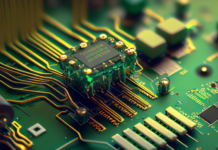Search keywords are popular on Google and YouTube, and Google Trends provides statistics and other information about their popularity. It has become a prominent source for considerable data research and applications for various reasons, including providing a platform to monitor consumer search behavior by providing rich search data statistics. Better yet, Google Trends is simple to use, both to collect data and to compare results.
Searching for specific products/services indicates a person is likely to buy them. The willingness to shop online and the likelihood of making a purchase is proven. Pre-existing knowledge plays an integral part in the search process and ultimately in decision-making. Simply put, the more one knows, the better one’s search.
Consumers utilize search results to access a variety of information sources. Due to the overwhelming number of search results, they rarely use all (or even half) available resources. This implies they rarely look past the first page of Google search results. According to DataForSEO, businesses may use Google Trends to improve their SERP rankings. It’s a magic wand, truly.
But first and foremost, you must understand how to use Google Trends for SEO.
Keyword Volume Trends Analysis
You may see a keyword’s trending volume over the last year using Google Trends.
What is the significance of this? Because seeing those that are gaining traction gives you a leg up on the competition, allowing you to produce content around the industry-relevant keywords that people are genuinely looking for.
For example, if you use a keyword research tool like Ahref or Semrush, you’ll only get the search volume number; however, Google Trends allows you to forecast a keyword’s future performance.
In a similar line, Google Trends can assist you in avoiding keywords that are not trending well.
But how can you tell if a keyword is widespread or just a fad? All you have to do is change the trending timeframe; if you stretch it to the past two to four years, you’ll be able to tell the difference between a trend and a blip.
This also allows you to spot seasonal keywords, such as those that have a quarterly surge. You may want to get in on those specific terms, but it’s always good to know how to tell them apart from the actual trendsetters.
Search Related Keywords
Another valuable aspect of Google Trends is its ability to suggest similar keywords that are also gaining traction. If you already know your primary phrase, search for it and scroll down to the “Related Queries” table. Google Trends will show you terms that are closely related to the one you looked for and rank them by percentage popularity. Both acts perform a lot of heavy lifting in terms of market research.
Breakout Keywords
On occasion, Google Trends will substitute the phrase “Breakout” for the percentage ( percent ) search traffic. Pay special attention to that since it indicates that the keyword’s popularity has risen by over 5,000 percent. However, don’t misinterpret the quantity; it doesn’t imply that the keyword is overused or challenging to rank for – just the reverse. You should get on the term as soon as possible because it may not yet be competitive. If you’re quick enough, you can sit and relax atop the Google Search page.
Is it possible that it’s all too wonderful to be true?
Possibly. These “Breakouts” are frequently fads. It’s not a good idea to construct your entire company strategy around them because they’ll most likely (and frequently rapidly) fall out of favor. However, if done at the appropriate time, it can be a wise move for a few months’ worths of traffic and a coveted spot atop Google Search results.
Keep an eye out for similar blog and video topics.
It doesn’t end there, though. As previously said, Google Trends can help you find relevant terms to a search, but it can also provide insight into related themes to consider for future writing. Another table called “Related Topics” can be found on the “Related Queries” table. This doesn’t show exact search phrases, but it does give you a sense of what people are looking for.
When you change between “Rising” and “Top,” the latter will display topics that receive many monthly searches, even if they aren’t necessarily rising. On the other side, “rising” will return results for people who are currently trending. These broad subjects can help you generate content that anticipates emerging trends, which is beneficial for SEO. After you’ve narrowed down the keywords you want to rank for, make a list of blogs, videos, and social media posts connected to these topics.
Optimize on a local level
This function is ideal for brick-and-mortar establishments that cater to a local clientele. As previously said, completing a “search” is frequently associated with the purchase of goods. You can utilize search activity analytics to monitor, analyze, and even predict whether a product, service, or novel idea would be acceptable to a local audience as a business. Check out Google Trends’ “Interest by Subregion” for even more information. While you may live in the same country as millions of people, different cities, states, and subregions may have other keyword trends.
For example, if you’re a sports footwear manufacturer considering launching an ice skate line, Google Trends will show you how search volume for this keyword differs by location and state. “Interest by Subregion” can help enhance and sharpen an SEO strategy by filtering and honing in on the geographic areas with the most robust demand for products.
Don’t overlook new keyword suggestions.
Google Trends now has five new arrows in its quiver.
• “Default Web Search.”
• “Image Search.”
• Use the “News Search” feature to find out what’s new.
• “Google Shopping.”
• “YouTube Search” is a search option that allows you to find videos on YouTube.
The information gleaned from these can be used to locate popular topics and inquiries from various potential market sectors. While you won’t get precise phrases, you will get real-time data on searches that peaked in the last 24 hours.
Just be wary of focusing too much on keywords that are only relevant for a brief period.
Use LSI keywords to your advantage.
Finally, let’s take a look at an often-overlooked SEO feature: using LSI keywords. LSI stands for “latent semantic index(ing)” and refers to computer software that can learn a wide range of synonyms based on context. This ground-breaking AI uses mathematical techniques to discover the connection between a word and its notion within a piece of material. By displaying LSI keywords, Google Trends can aid with on-page SEO even more. Assume you’ve written a blog post about Bitcoin. Google will show you a list of terms that are closely linked to a core keyword if you use “Related Queries” and “Related Topics.”
All you have to do is use these terms in the proper context or in a way that makes sense in your blog entries (remember to avoid random keyword stuffing).
Contextual elements will only become more important as Google Trends advances and get more complex. You can be add context in several ways:
• Adding new keywords with the “Compare” tool
• Searches can be filtered by country or category.
• Searching the internet
Because Google Trends is very relativistic, you should always consider the context. The results aren’t compared to the total popularity of trends, but rather to the past success of your chosen keyword. Take the term “beauty pageants,” for example. This was a prominent search word before the epidemic, but if you look at beauty pageant trends over the last year, you’ll note that it’s at an all-time low. If you change it to “2005–present,” the graph will show consistency, similar to recording a steady heartbeat. One of the hallmarks of a seasonal search is this.
Conclusion
With current consumers’ needs increasing and Google’s algorithm is updated, we’ve arrived at a time when utilizing Google Trends data is more valuable than ever. If you’re willing to roll up your sleeves and look beyond the basics, you’ll discover unique insights that can drastically improve your SEO.
Also Read: What is Schema Markup? How It Will be Beneficial for Organic Ranking?