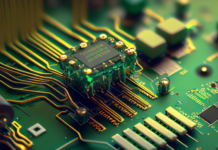Many times you read about XML and HTML in programming or Digital Marketing. Sometimes you get confused about XML and HTML. So, here in this blog, we will understand the difference between XML vs HTML.
What is XML?
XML full form is Xtensible Markup Language developed by (W3C) World Wide Web Consortium. It is mainly used to transport and store the data. XML is case-sensitive. It is a markup language that provides a standard way to encode documents in a particular format so that people and machines can read. It is also used for document structure.
Let’s take an XML document structure.
You have seen the extension of the .xml. You have downloaded many documents files.DOCS. XML is the document structure of Microsoft office. Other format PowerPoint (.PPTX files) and (.XLSX) Excel files.
XML is a textual data format that focuses on generality, simplicity, and usability across the internet.XML is widely used to represent arbitrary data structures in web services.
What is HTML?
HTML full form Hypertext Markup Language that is used for creating web pages. The term “hypertext” refers to the link between web pages. HTML is designed to display content on the web. It has a lot of tags and attributes for describing the web document’s layout and structure. In HTML, different-different tags perform different functions.
HTML document extension is .htm, .html. You can implement Html code in Notepad and run code in a web browser.
Difference Between XML and HTML
| Points | XML | HTML |
| 1 | It stands for extendible markup language | It stands for Hypertext Markup Language |
| 2 | It is Dynamic | It is Static |
| 3 | It is case sensitive | It is not case sensitive. |
| 4 | Transfer of data | Display the data |
| 5 | It can not allow errors | It can ignore small errors |
| 6 | It has user-defined tags | It has Predefined tags |
| 7 | You can use whitespace in code | You can not use whitespace in code |
| 8 | Closing tags are required to be used. | Closing tags are not required |
| 9 | It is a content-driven markup language | It is the format-driven language |
| 10 | Objects are expressed by conventions for using elements and attributes | It offers native support. |
| 11 | xsi:nil on elements is needed in an XML instance document | Natively recognized null value. |
| 12 | It supports namespaces | It does not support namespaces |
| 13 | Document sizes are mostly lengthy | No lengthy documents because syntax needs to be added in formatted text |
| 14 | It transportation data from databases and applications. | Design of a web page displayed on the client-side. |
Certainly! Let’s delve a bit deeper into each of these markup languages:
HTML (HyperText Markup Language):
- Standardization: HTML is governed by the World Wide Web Consortium (W3C), which sets standards for web technologies. This ensures consistency and compatibility across different web browsers.
- Semantic Markup: HTML provides semantic tags that convey the meaning of the content they enclose. This helps search engines, screen readers, and other devices understand the structure and purpose of the content, leading to better accessibility and search engine optimization (SEO).
- Interactive Elements: HTML includes elements and attributes for creating interactive features on web pages, such as forms, buttons, and multimedia content like audio and video.
- Presentation: While HTML provides some control over the presentation of web content (e.g., through CSS), its primary focus is on defining the structure and semantics of the content rather than its visual appearance.
- Browser Rendering: HTML documents are rendered by web browsers according to their built-in rendering engines, which interpret the HTML markup and display the content to users.
XML (eXtensible Markup Language):
- Data Representation: XML is a text-based markup language designed to represent structured data in a human-readable and machine-readable format. It is often used for data interchange between different systems and applications.
- Customizable Structure: XML allows users to define their own document structure and tags using Document Type Definitions (DTDs) or XML Schemas. This flexibility makes XML suitable for representing a wide range of data formats and structures.
- Platform-Independent: XML is platform-independent and can be used with any programming language or platform that supports text processing. This makes it a popular choice for exchanging data between heterogeneous systems.
- Extensibility: XML is extensible, meaning that new tags and attributes can be added to existing XML vocabularies without breaking compatibility with existing systems. This makes it adaptable to evolving data requirements.
- Validation: XML documents can be validated against a predefined schema to ensure that they adhere to the specified structure and constraints. This helps maintain data integrity and interoperability between systems.
- Applications: XML is widely used in various domains such as web services (SOAP and RESTful APIs), configuration files (e.g., in software applications and frameworks), syndication formats (e.g., RSS and Atom feeds), and data storage (e.g., in databases and document stores).
XML Vs HTML: Data formats
XML (eXtensible Markup Language):
- Structured Data Representation: XML serves as a hierarchical format for representing structured data. It offers users the flexibility to define custom tags and document structures, enabling precise data representation.
- Customizability: XML allows users to tailor data formats according to specific requirements. Through defining custom elements, attributes, and schemas, XML provides a high level of adaptability in data representation.
- Platform Independence: XML is platform-agnostic, compatible with any platform or programming language supporting text processing. This makes it an ideal choice for exchanging data between different systems and applications regardless of their underlying technologies.
- Data Exchange: XML is widely employed for data exchange between diverse software applications and systems. Its standardized format ensures seamless interoperability and integration by providing a common ground for representing structured data.
- Validation: XML documents can undergo validation against predefined schemas (DTD or XML Schema) to ensure conformity to specified structures and constraints. This validation mechanism fosters data integrity and facilitates interoperability among systems.
HTML (HyperText Markup Language):
- Document Structuring: HTML is primarily used to structure and layout web pages, defining elements like headings, paragraphs, lists, links, and images. Its focus lies in presenting content visually within web browsers.
- Semantic Markup: HTML incorporates semantic tags, conveying content meaning to browsers and other agents. This enhances accessibility, search engine optimization, and overall comprehension of content structure.
- Presentation: While HTML does offer some control over content presentation via CSS (Cascading Style Sheets), its primary function revolves around structuring and semantically defining content rather than visual aesthetics.
- Interactivity: HTML provides elements and attributes for creating interactive features such as forms, buttons, and multimedia content. These features foster user engagement and interaction on web pages.
- Browser Rendering: HTML documents are rendered by web browsers through their built-in rendering engines, which interpret HTML markup to display content. This process involves parsing the HTML structure and applying CSS styles for visual presentation.
In summary, XML focuses on structured data representation and interchange between systems, while HTML is geared towards structuring documents for display in web browsers. While HTML emphasizes visual presentation, XML prioritizes platform-independent data representation and exchange.
Wrapping Up
Hope your doubts are clear in this blog of XML vs HTML. XML is used to transfer and store the data, whereas HTML is used for displaying the data and structure of the webpage.
Also Read: What is Schema Markup? How It Will be Beneficial for Organic Ranking?